
Random Access Memory
RAM, or Random Access Memory, is a fundamental component of computer systems that plays a crucial role in their performance and functionality. Random Access Memory serves as a temporary storage space where data and instructions are stored for quick access by the computer’s processor.
RAM, or Random Access Memory, is an integral component of computer systems that provides fast and temporary storage for data and instructions. Its importance in system performance cannot be overstated, as having sufficient RAM allows for smoother multitasking and faster data access.
When selecting Random Access Memory, considering the required amount, compatibility, and speed will ensure optimal performance for various computing needs. As technology advances, Random Access Memory continues to play a critical role in enhancing the speed and efficiency of modern computer systems.
Understanding Random Access Memory
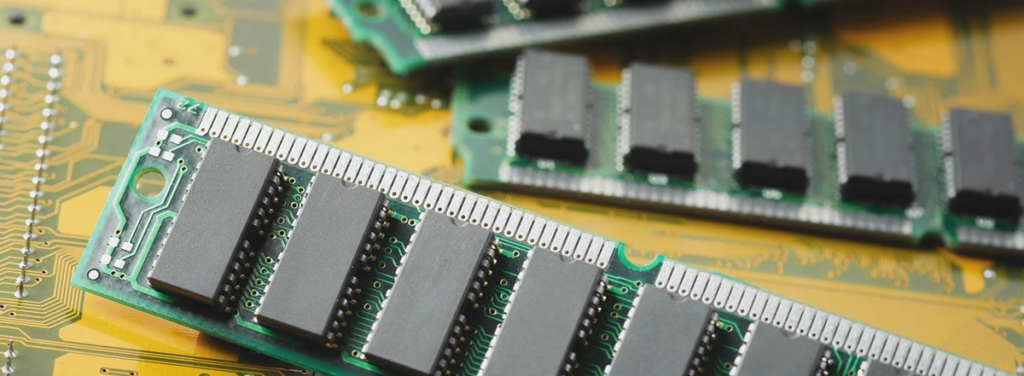
RAM is a type of computer memory that allows for rapid reading and writing of data. Unlike long-term storage devices such as hard drives or solid-state drives, Random Access Memory is volatile, meaning its contents are lost when the computer is powered off or restarted. However, its volatility enables much faster data access compared to non-volatile storage.
Function and Importance of Random Access Memory

RAM is like the top of your desk at home, where you keep everything you need to access frequently or are currently working on.
RAM acts as a bridge between the computer’s processor and long-term storage devices. When an application or program is running, the necessary data and instructions are loaded into Random Access Memory from storage, enabling the processor to quickly access and process the information. The more RAM a computer has, the more data it can store in this temporary space, reducing the need for frequent data retrieval from slower storage devices.
Impact on Performance
The amount and speed of RAM in a computer directly affect its performance. Sufficient Random Access Memory allows for smoother multitasking, as the system can hold more data in memory without relying heavily on virtual memory (which involves using a portion of the hard drive as a substitute for physical Random Access Memory). Insufficient Random Access Memory can lead to sluggishness, slowdowns, and even crashes when the system runs out of memory.
Additionally, RAM speed plays a role in overall performance. Faster Random Access Memory modules enable quicker data transfer rates, allowing the processor to access information more rapidly. This is especially crucial in memory-intensive tasks such as gaming, video editing, or running resource-demanding software.
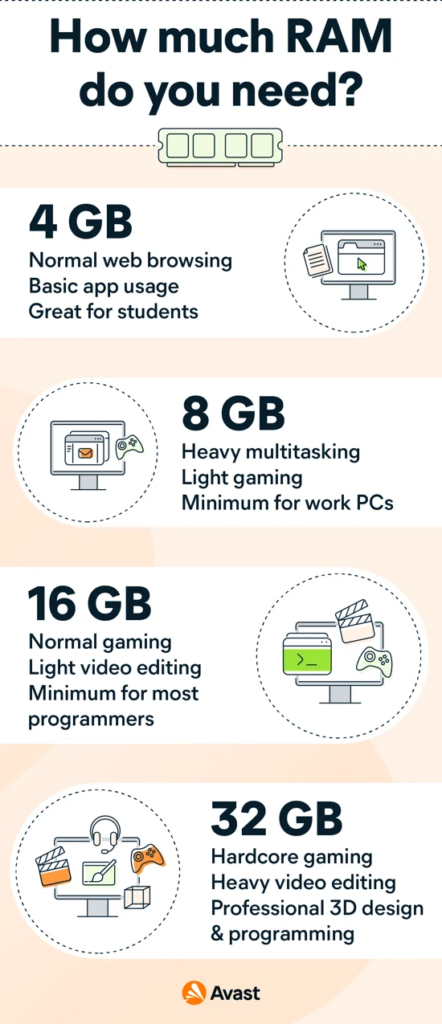
Usually, you need far less RAM than you do hard disk space. Again, think of that physical desk at home. The more space you have on the desktop, the more pieces of paper you can spread around. But you may still need a big filing cabinet to store all the files you’ve collected over time.
Back in the days when hardware was based on Pentium CPUs, you rarely needed more than 8MB of RAM — perhaps 32 MB if you were a serious tech geek.
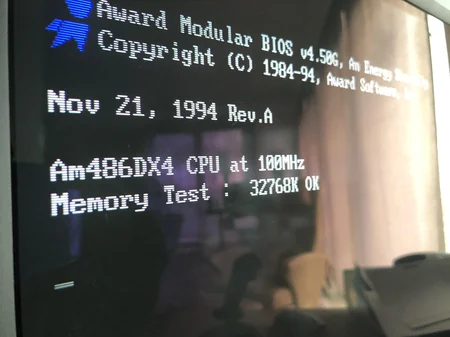
An old computer with just 32MB of RAM, compared to today’s machine’s that can have 16GB or more.
That was plenty to run Windows 95, the first versions of Microsoft Word, and early PC games like Doom. Today, a web browser with a bunch of open tabs can easily consume over 2.2GB of RAM.
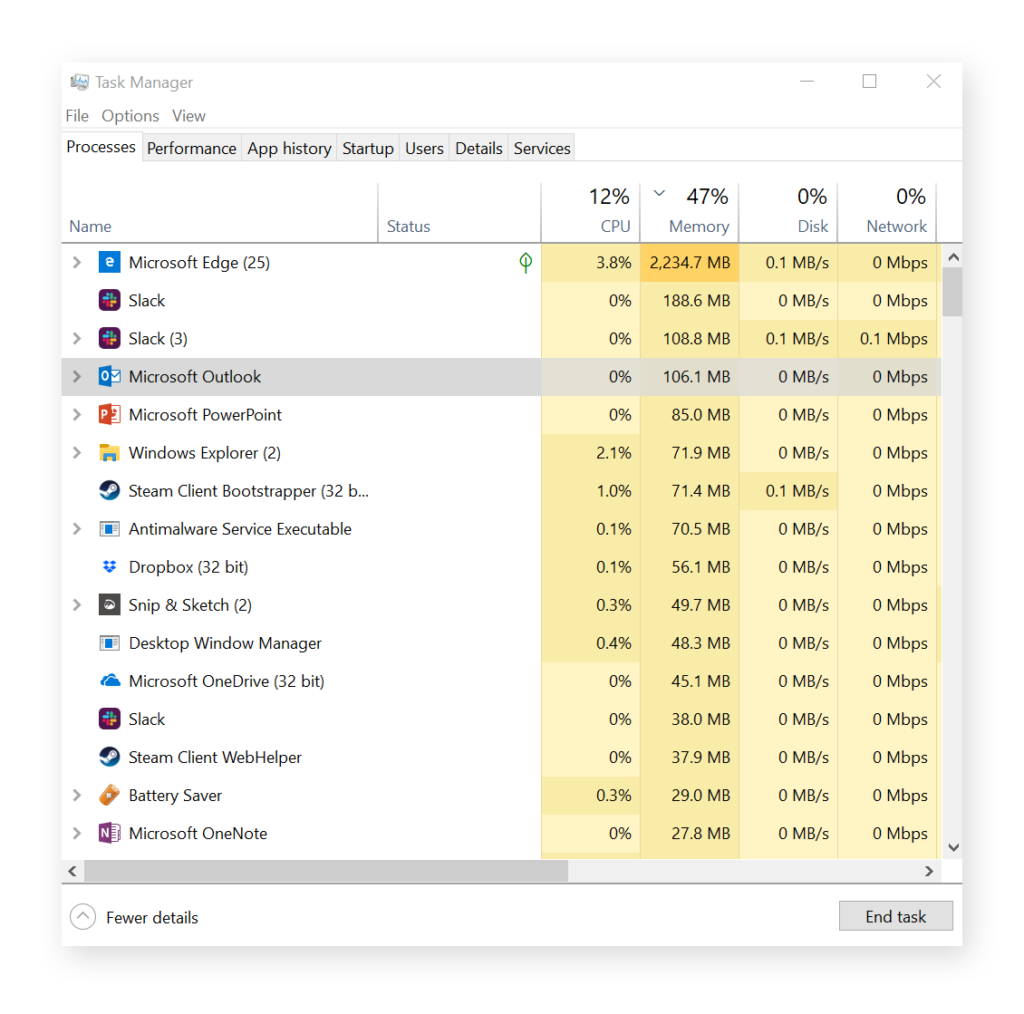
When you buy a computer, you have several options of RAM capacity: 4GB, 8GB, 16GB, or even more memory (32GB, 64GB) if you use high-end editing software or are an enthusiastic gamer.
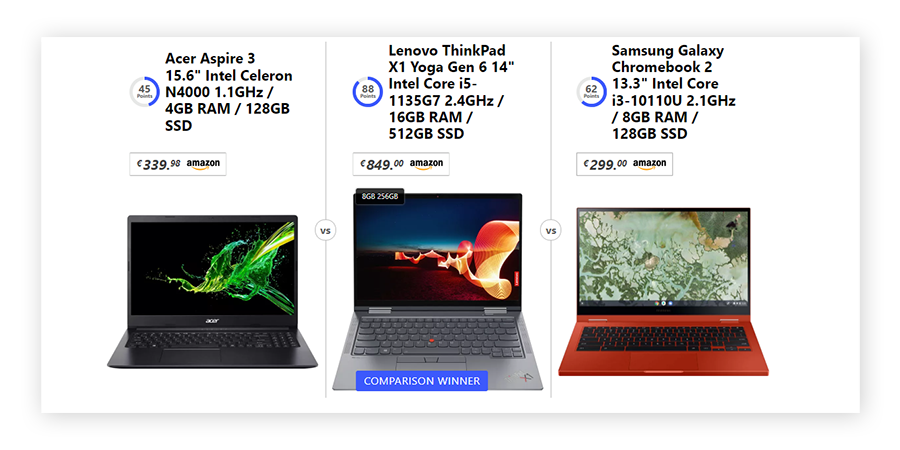
There may be a clear winner in this comparison, but extra RAM isn’t cheap.
Lower-end or legacy devices usually come with 4GB of RAM, while higher-end (and more expensive) machines have 8GB or 16GB of RAM. And you can find professional-level computers with even more RAM.
But how much RAM do you really need and for what? Here are our recommendations, which apply to any operating system or personal computer hardware:
- 4 GB of RAM: If you use your computer to browse the web, work with standard Office applications, and do light photo editing, you’ll be fine with 4GB of RAM.
- 8 GB of RAM: Heavy multitaskers or light gamers should choose a computer with 8GB of RAM.
- 16+ GB of RAM: Some tasks are computing intensive, such as serious gaming, video editing, programming, or having to run multiple intensive tasks simultaneously. Those who demand professional-level performance with no slowdowns will need 16+GB of RAM.
What happens when you don’t have enough RAM? How do you know?
When the computing tasks exceed the current amount of memory on your computer, the operating system has to choose an application and move it to the hard drive. When you switch back to that application, it needs to retrieve that information before you can work with it. This is called paging or swapping, and it’s time-consuming. The process causes delays and performance drops.
You can make your computer run faster and better by regularly clearing wasteful clutter out of your RAM. You can do this manually, but it’s easier to do with a specialized software tool. If you notice your computer’s performance dropping, install optimization software like Avast Cleanup, which will disable wasteful background services and processes and give you back the RAM lost to unnecessary programs.

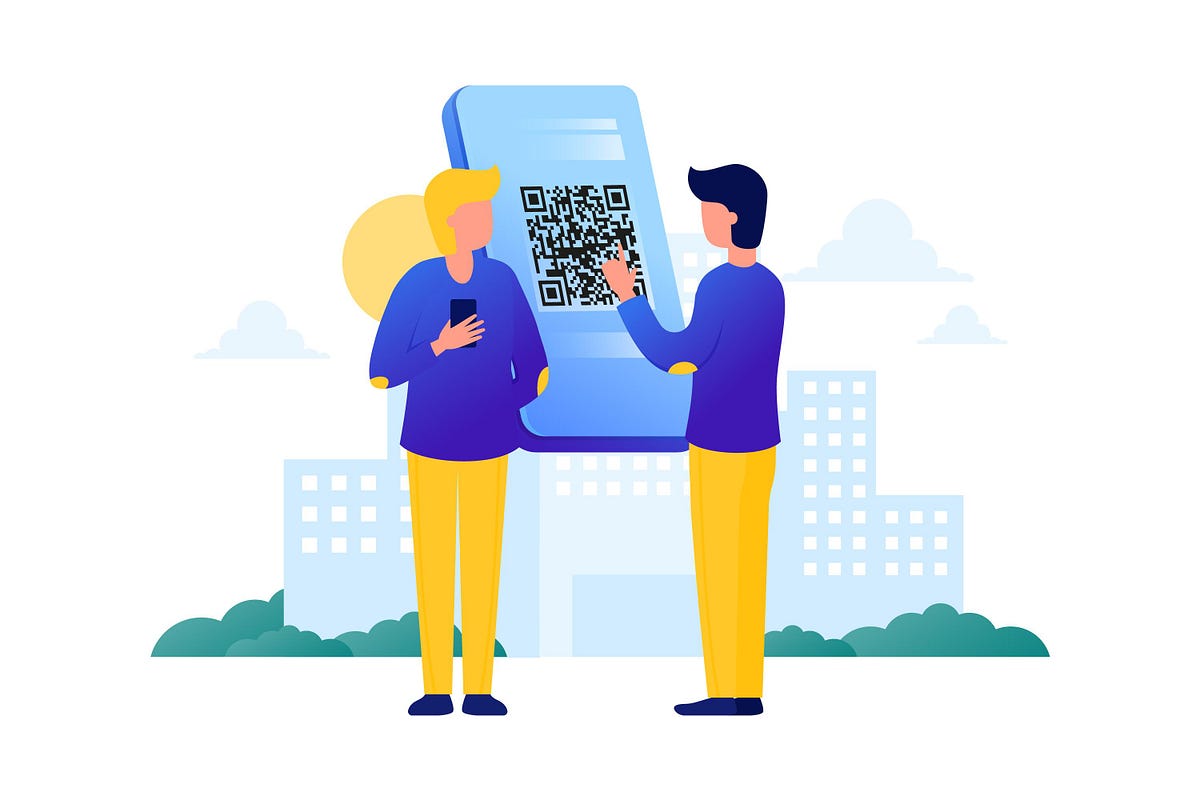
Nice article
nice,, slot gacor legenda555
great!! article… slot dana
LsQPTrjXxbWXVHQFBeyjHzMtf
KOwOCnRARJdydweDICWLcs
otcWpqPDsDHolUUoBMzYMI
Araya Wilcox