
JSON, short for JavaScript Object Notation, is a lightweight data interchange format that has become the go-to choice for transmitting and storing data in web applications. Its simplicity and human-readable format make it easy for both humans and machines to work with. But why should you care about JSON in the context of your web development projects?
JSON is the glue that holds together the data in your applications. It’s the language in which data is communicated between servers and clients, and it’s the format in which data is stored in databases and configuration files. In essence, JSON plays a pivotal role in modern web development.
Understanding JSON and its nuances is not only a fundamental skill for any web developer but also crucial for optimizing your applications. As we delve deeper into this blog, you’ll discover why JSON can be a double-edged sword when it comes to performance and how this knowledge can make a significant difference in your development journey.
The popularity of JSON and why people use it…
JSON’s popularity in the world of web development can’t be overstated. It has emerged as the de facto standard for data interchange for several compelling reasons:
- Human-Readable Format: JSON uses a straightforward, text-based structure that is easy for both developers and non-developers to read and understand. This human-readable format enhances collaboration and simplifies debugging.
- Language Agnostic: JSON is not tied to any specific programming language. It’s a universal data format that can be parsed and generated by almost all modern programming languages, making it highly versatile.
- Data Structure Consistency: JSON enforces a consistent structure for data, using key-value pairs, arrays, and nested objects. This consistency makes it predictable and easy to work with in various programming scenarios.
- Browser Support: JSON is supported natively in web browsers, allowing web applications to communicate with servers seamlessly. This native support has contributed significantly to its adoption in web development.
- JSON APIs: Many web services and APIs provide data in JSON format by default. This has further cemented JSON’s role as the go-to choice for data interchange in web development.
- JSON Schema: Developers can use JSON Schema to define and validate the structure of JSON data, adding an extra layer of clarity and reliability to their applications.
Given these advantages, it’s no wonder that developers across the globe rely on JSON for their data interchange needs.
JSON Data Types and Examples
JSON can be used in JavaScript programs without any need for parsing or serializing. It’s a text-based way of representing JavaScript object literals, arrays, and scalar data.
JSON is relatively easy to read and write while also easy for software to parse and generate. It’s often used for serializing structured data and exchanging it over a network, typically between a server and web applications.
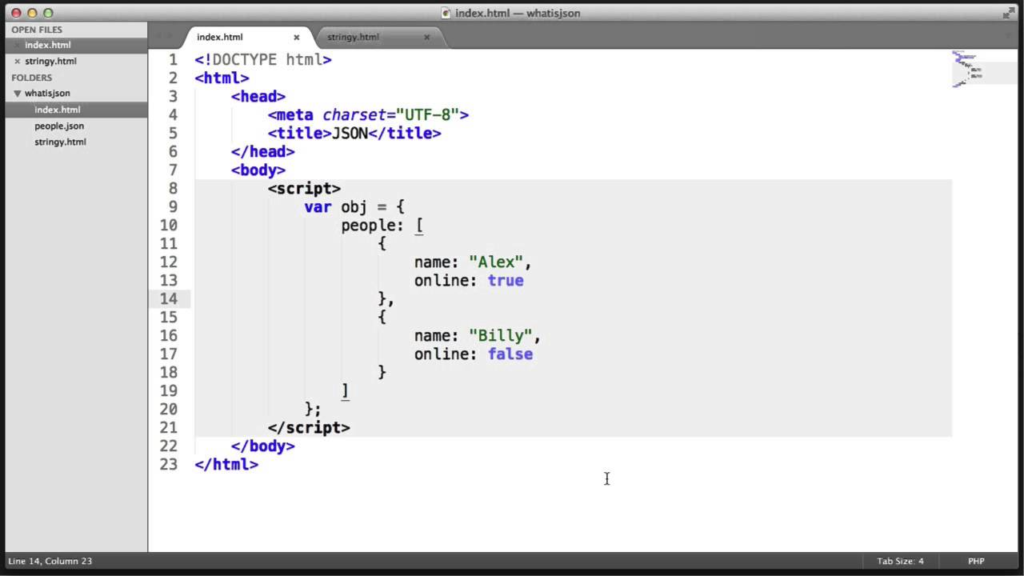
At the granular level, JSON consists of data types.
- Array
- Boolean
- Null
- Number
- Object
- String
Array
An array data type is an ordered collection of values. In JSON, array values must be of type string, number, object, array, Boolean, or null.
Example
{
"Influencers" : [
{
"name" : "Jaxon",
"age" : 42,
"Works At" : "Tech News"
}
{
"name" : "Miller",
"age" : 35
"Works At" : "IT Day"
}
]
}Boolean
Boolean values are designated as either true or false. Boolean values aren’t surrounded by quotes and are treated as string values.
Example
{ "AllowPartialShipment" : false }Null
Null is an empty value. When no value is assigned to a key, it can be treated as null.
Example
{ "Special Instructions" : null }Number
A JSON number follow JavaScript’s double-precision floating-point format.
Example
{
"number_1" : 210,
"number_2" : 215,
"number_3" : 21.05,
"number_4" : 10.05
}Object
A JSON object data type is a set of name or value pairs inserted between {} (curly braces). The keys must be strings and separated by a comma and should be unique.
Example
{
"Influencer" : { "name" : "Jaxon" , "age" : "42" , "city" , "New York" }
}String
A string in JSON is composed of Unicode characters, with backslash (\) escaping.
Example
{ "name" : "Jones" }Now that JSON and its data types have been identified and described, let’s explore how they can be used.
JSON Data and Autonomous JSON Database
A JSON document database not only offers native support for JSON data types; it also allows for easy migrations, low-code development, and no changes in schema with storing and managing. Oracle Database offers native JSON and document store support for any deployment beginning with Oracle Database 19c.
But what if there was a way to make use of the benefits of Oracle Database in a serverless environment? A cloud document database makes it simple to develop JSON applications on a fully managed platform with automated provisioning, scaling, and repairing while delivering 99.95% availability.

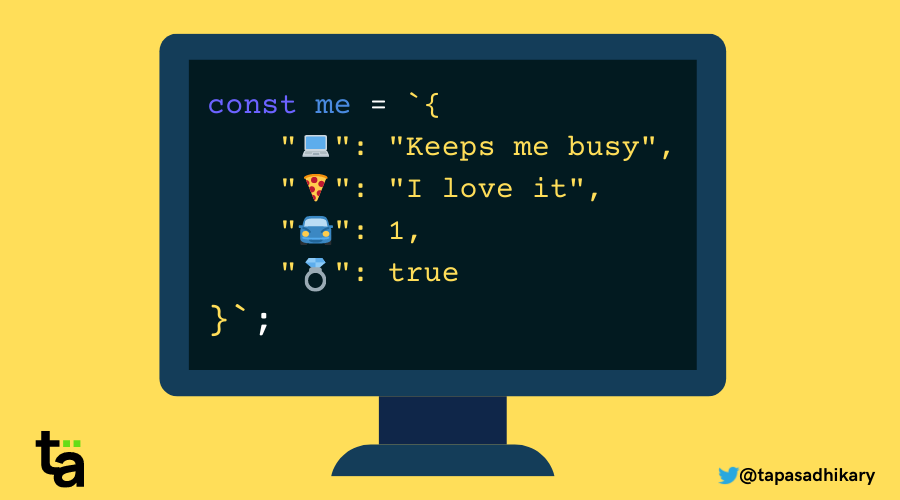
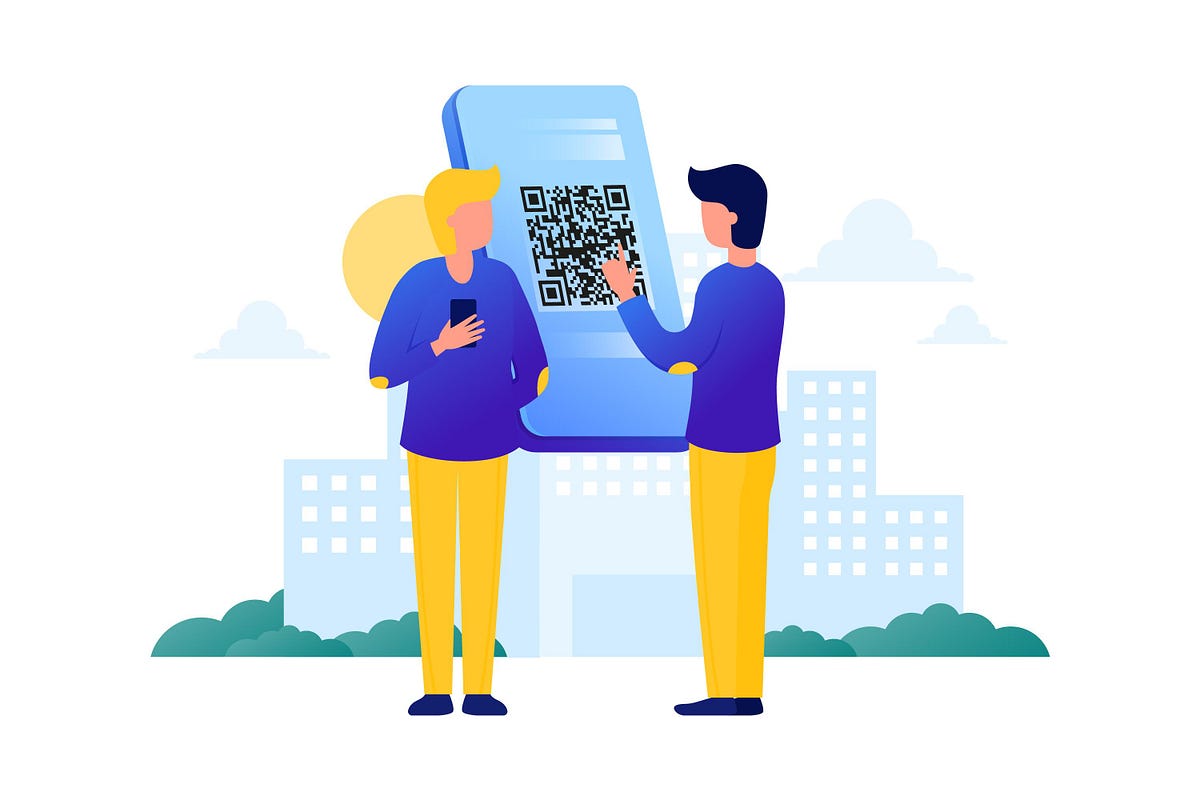

vurcazkircazpatliycaz.ytabaQYtUrZ6
daktilogibigibi.ASaBd2EK7ZWp
daxktilogibigibi.kc6R1Kwp7R8d
backsheeshed xyandanxvurulmus.7KfRN0Hd0v8N